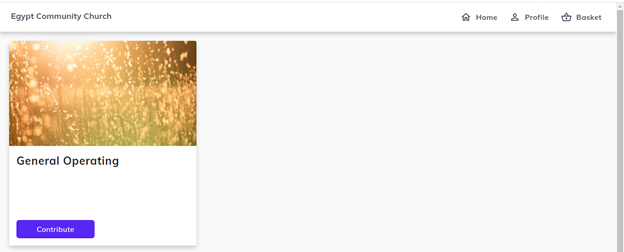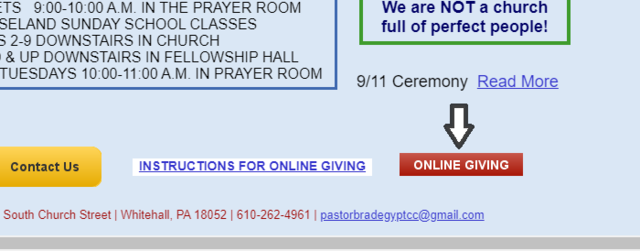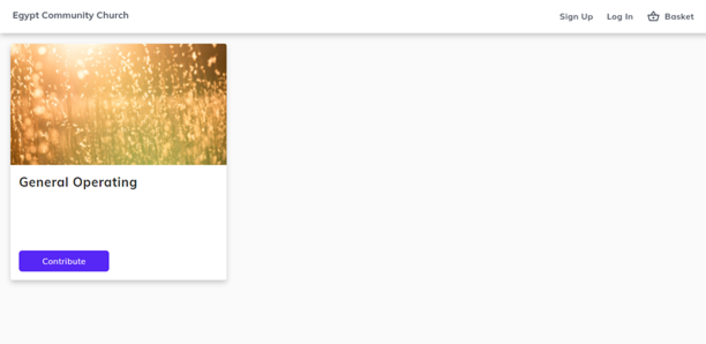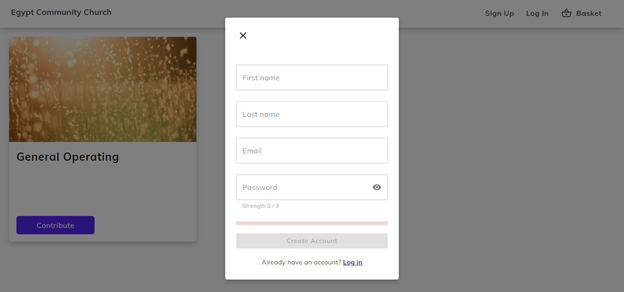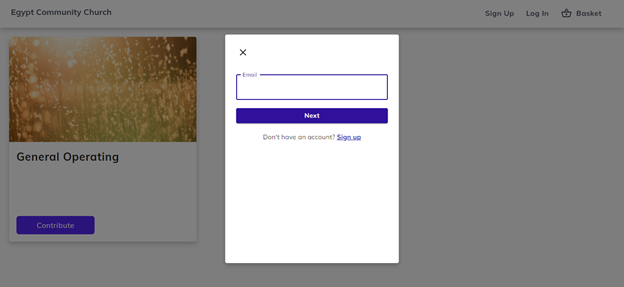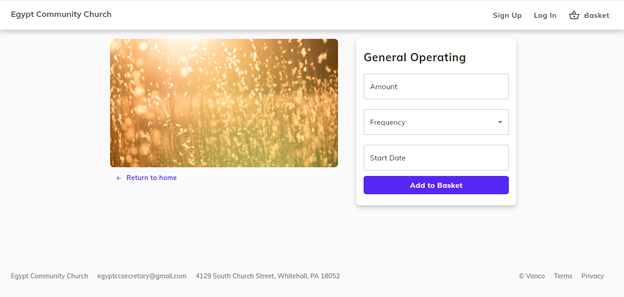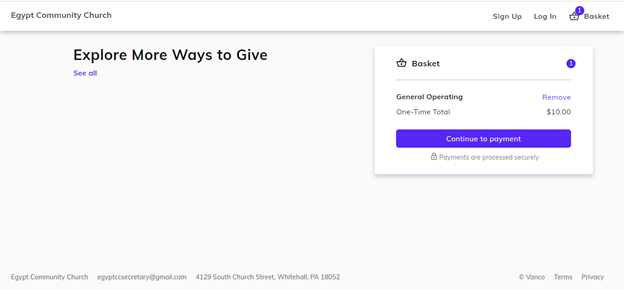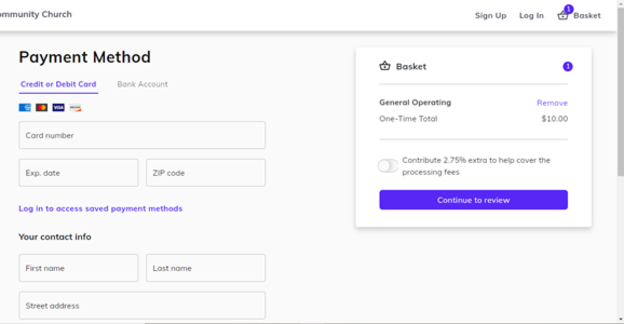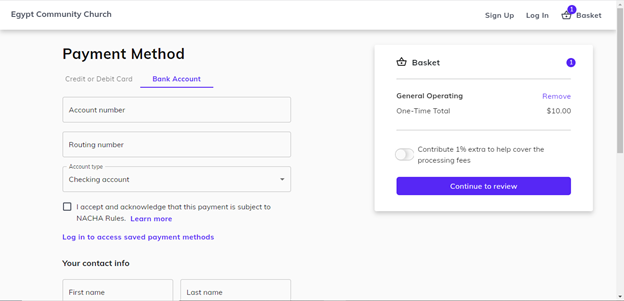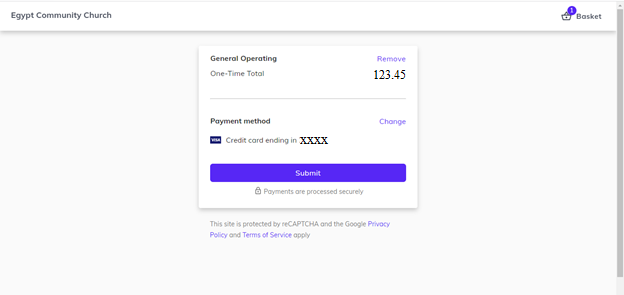INSTRUCTIONS FOR ONLINE GIVING
We always welcome your check whether in person or by mail, however, we have an ONLINE GIVING feature available right here on our website. Here are the instructions for use:
1.On the homepage of our website
[ egyptcc.org ] scroll down to the bottom
right corner and select the red
“ONLINE GIVING” button. >>>>>>>>>>
2. That will take you to the "Contribute" screen that looks like this:
3. You will have to either "Log In" or "Sign Up." If you already have an account profile, select "Log In":
4. If you do not have an account profile, select the "Sign Up" link at the top right. Follow the prompts and CAREFULLY enter your personal info: name, address, phone number, email address, create a password (see below) and select "Create Account". You will only have to do this once.
After you select "Create Account" it will then take you back to the "Contribute" screen..
5.Once you have created a profile, whenever you return to online giving, you simply “Log In” at the top right of the "Contribute" screen and after logging in, select the "Contribute" button under "General Operating." (see illustration in Step #3) In the next screen you will enter the "Amount," "Frequency" (one time, once a week, etc) and "Start Date," then select "Add To Basket."
6. That will take you to the "Continue To Payment' screen and the "Basket" icon at the top right will show an item. If the info is correct select "Continue To Payment."
7. That takes you to "Payment Method." Then select either "Credit/Debit Card" and enter your card and "Contact Info".....
... or select "Bank Account" and enter your bank and contact info. Select "Continue to Review."
8. That takes you to the final "Review" screen:
9. If the amount, frequency and payment method info is correct, the last step is to select "Submit."
You MUST do this to complete your donation. [NOTE: If you log off without clicking “Submit” your
donation will not happen and you will have to start over with step one.]
10. Final step:
Submitting your payment will take you back to the main page. Select "Profile" at the top right corner
and in the next screen select "Log Off" and you’re done. The system will send you an email receipt shortly thereafter. It will also add your donation to your account records maintained by our treasurer.
>Helpful Hint: If you need to keep the instructions in front of you the first time you use our Online Giving feature, simply open a second window tab in your web browser and go to our homepage to start the Online Giving process in that window while referring back to these instructions in this window, as needed.
If you have trouble with any part of the process use the "Contact Us" button at the bottom of this page.
Thank you for supporting the ministry of Egypt Community Church!